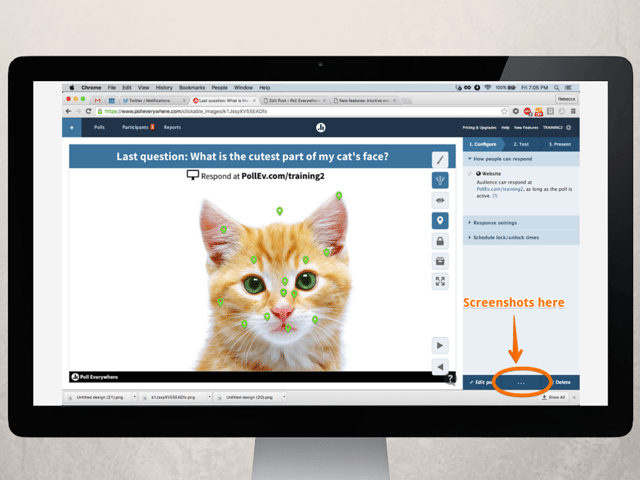New features: Intuitive moderation, plus screenshots of Clickable image polls

A little moderation goes a long way, especially when you’re polling a group of students who like to joke. That’s why Poll Everywhere created a response moderation feature, shortly after the release of open-response polling.
Now Moderation is better than ever
We took cues from response moderation on our mobile app and applied the same straightforward design to the desktop experience, plus a few big improvements. Take a look:
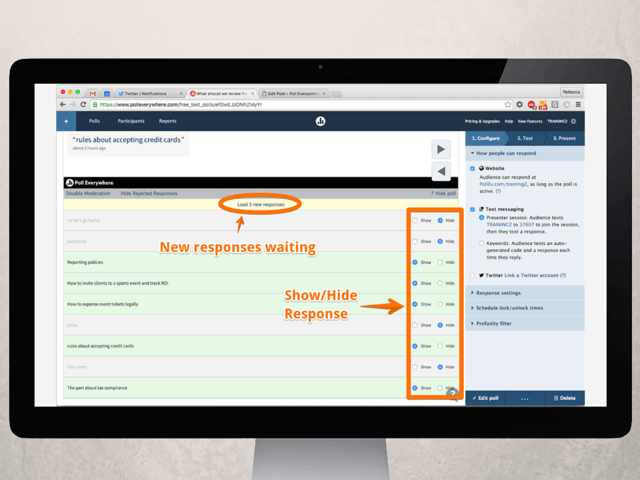
The new controls include:
- Intuitive show/hide buttons for each response
- Enough power for large audience sizes– 250 and up
- A new responses bar that keeps the queue steady until you’re ready to check the most recent entries
- Support for all open-response poll types, including Q&A Polls
Moderation controls on the PollEv Mobile App now match the controls on your desktop, so you can switch from your computer to your iPad or phone with equal ease. You can download the apps for both iPhone/iPad and Android devices, and moderate as you present.
Keep the conversation civilized and on track
Moderation gives the presenter control over both the flow and the content of the conversation. You can hide off-topic or rude remarks before anyone sees. You can also keep the screen from getting flooded with too many responses at once. It’s a strategic tool you’ll be glad to have in your arsenal.
If your account doesn’t include Moderation, look into one of the premium plans.
Perfect screenshots of Clickable image polls
It’s not hard to share the results of your Clickable image polls, with a screenshot that now includes all the click markers from your polling session.
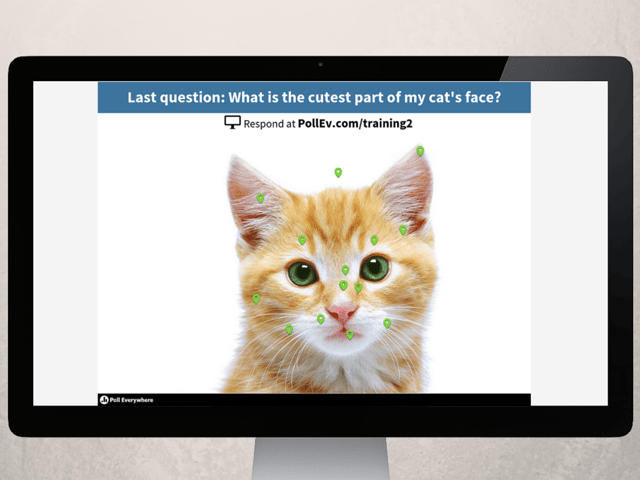
You can get screenshots of your polls by opening the ellipses button in My Polls: