Grading
Gauge comprehension with auto-graded responses and gradebook reports.
Grading
Gauge comprehension with auto-graded responses and gradebook reports.
Get it with premium
Choose from our best-priced plans with this feature. Change plans any time.
Custom username and branding
Choose your own username and showcase your logo & colors with custom activity templates.
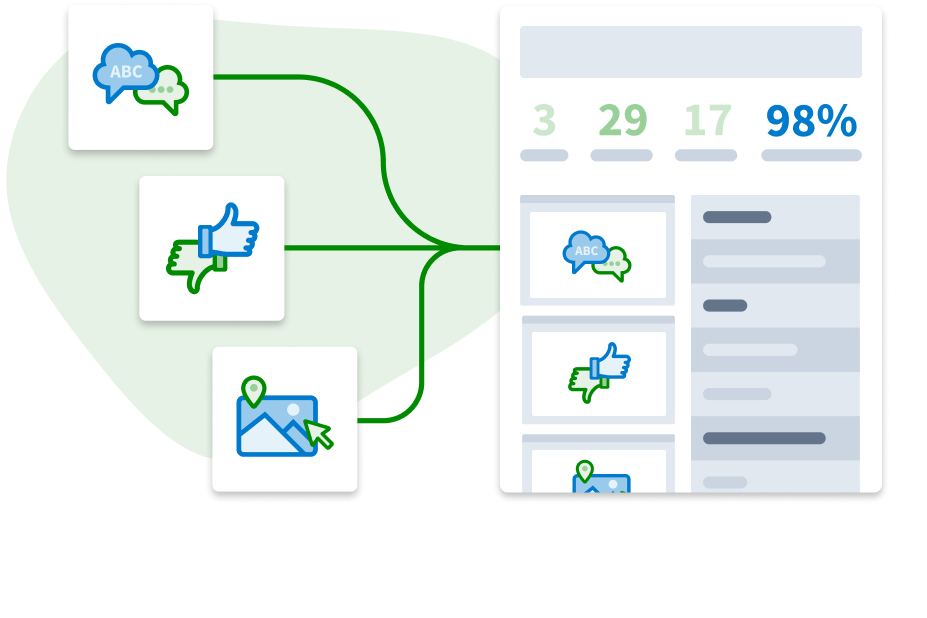
Assess Knowledge
Correctness
Mark one or more of your response options on a Multiple-choice question or Clickable image activity correct and see the responses roll in. The correct answer will remain hidden until the activity is locked and you reveal the answer.
Download Gradebook Reports
After the session, download a gradebook report to show all graded responses, a ranking of top-performing participants, and the average response time.
-
Engage
For those wanting poll and activity insights with reporting
Create reports and access archived poll responses Select which questions you'd like to summarize to view a high level report of responses. You can export any report as a spreadsheet or print it as a PDF.Restrict responses to registered participants This allows you to control exactly who can respond to polls. You can optionally require participants to register their name and email address before responding.Moderate incoming responses Manually approve each message to prevent inappropriate, off-topic, duplicate, or irrelevant responses from showing up on your screens. -
Teams
For small teams who need customized poll branding
Custom branding on polls and response page Add your logo, fine-tune colors, style activity in both the big display and the audience’s devices.Phone and email support during business hours Support is available Monday through Friday from 8 AM to 8 PM Eastern Time for all phone and email requests. Our support team answers 95% of phone calls during business hours, and usually answers emails within one business day, often faster.Create reports and access archived poll responses Select which questions you'd like to summarize to view a high level report of responses. You can export any report as a spreadsheet or print it as a PDF.
Engage Recommended
For those wanting poll and activity insights with reporting
1 additional user included. Add more users at $300 per year
Teams
For small teams who need customized poll branding
1 additional user included. Add more users at $499 per year
Works seamlessly with the tools you're already using
Embed and present directly within slideware, team communication, and more.