Learning Management System (LMS) Integration
Integrate student attendance, participation, and grades with your LMS.
Learning Management System (LMS) Integration
Integrate student attendance, participation, and grades with your LMS.
Get it with premium
Choose from our best-priced plans with this feature. Change plans any time.
Custom username and branding
Choose your own username and showcase your logo & colors with custom activity templates.
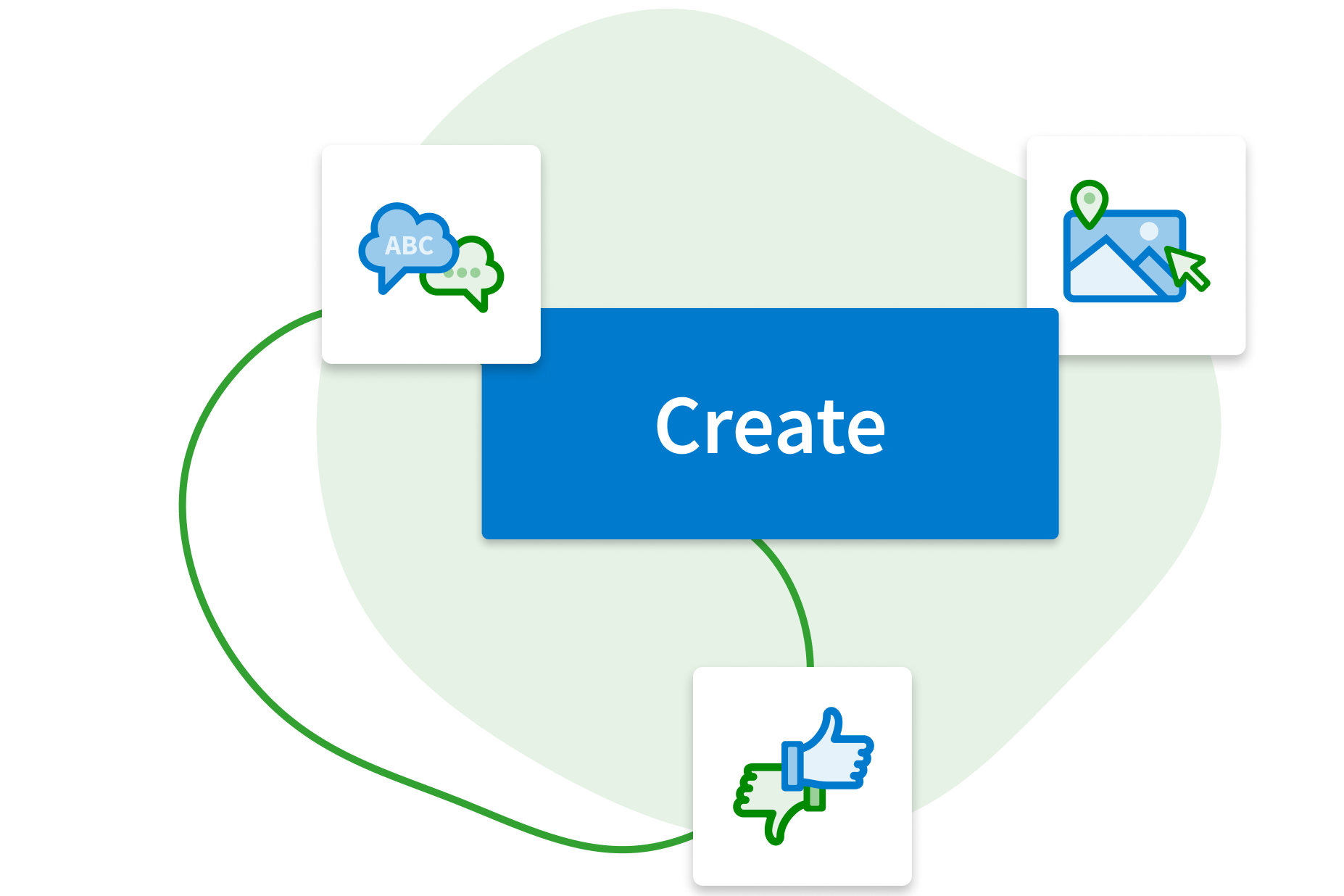
Manage Student Data
Import Student Roster
Register your students as participants by importing your student roster from your LMS to Poll Everywhere. This creates a participant account for every student, eliminating student self-registration.
Export Grades
Transfer a gradebook report directly into your LMS with student attendance, participation scores, and graded questions.
Ready to take the next step?
Student or Teacher looking to connect to your LMS?
Email: Support@polleverywhere.com
Department or University looking to add LMS to Poll Everywhere?
Email: Sales@polleverywhere.com
Works seamlessly with the tools you're already using
Embed and present directly within slideware, team communication, and more.
Start a conversation
Talk with our team to see what custom solution works best for you