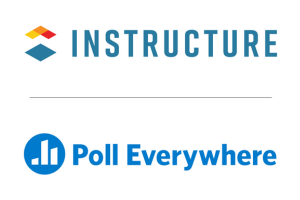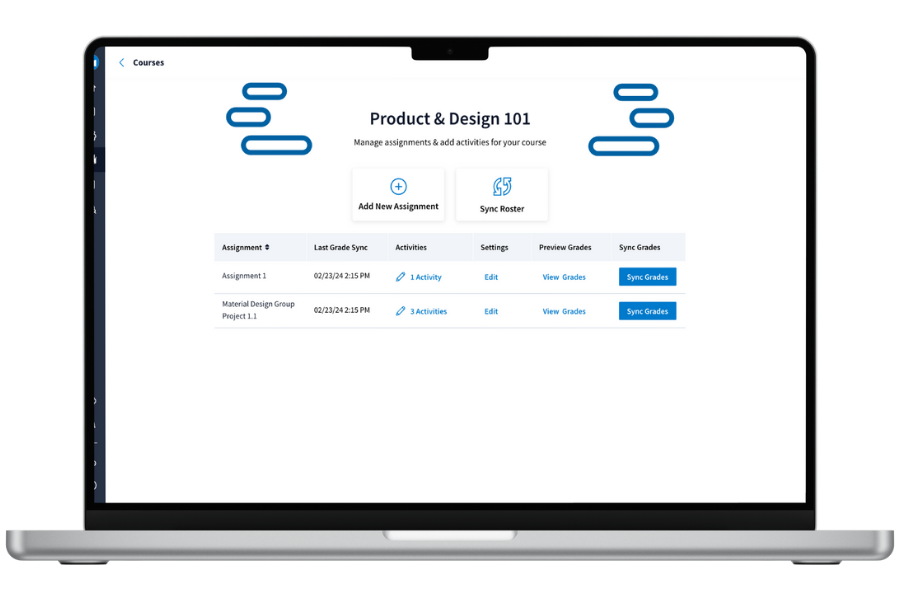Create Your Activities
Choose from various Activity Types such as Multiple-Choice Polls or Word Clouds to engage your class with.

Engage Students
Responses will populate the screen in real-time, giving your students an activate role in the presentation.

Autosync with Canvas
Automatically sync student participation grades from Poll Everywhere to Canvas.

Poll Everywhere is a Canvas Certified Partner
- Roster Sync: Import your Canvas course roster directly into Poll Everywhere. This ensures that students are automatically linked to their responses for accurate participation tracking.
- Gradebook Sync: Export graded Poll Everywhere responses back to Canvas with just a few clicks, making it easy to assess participation and comprehension.
- Single Sign-On (SSO): Students can log in using their Canvas credentials, reducing setup friction and ensuring secure access.
- Embedded Activities: Instructors can embed live Poll Everywhere activities into Canvas modules, allowing students to engage directly within their learning environment.
How to Get Started:
1. Enable the integration in your Canvas account (administrators may need to configure settings).
2. Sync your course roster from Canvas to Poll Everywhere.
3. Use Poll Everywhere in your course—whether in live lectures, discussions, or assignments.
4. Export student responses back to Canvas for grading and tracking.
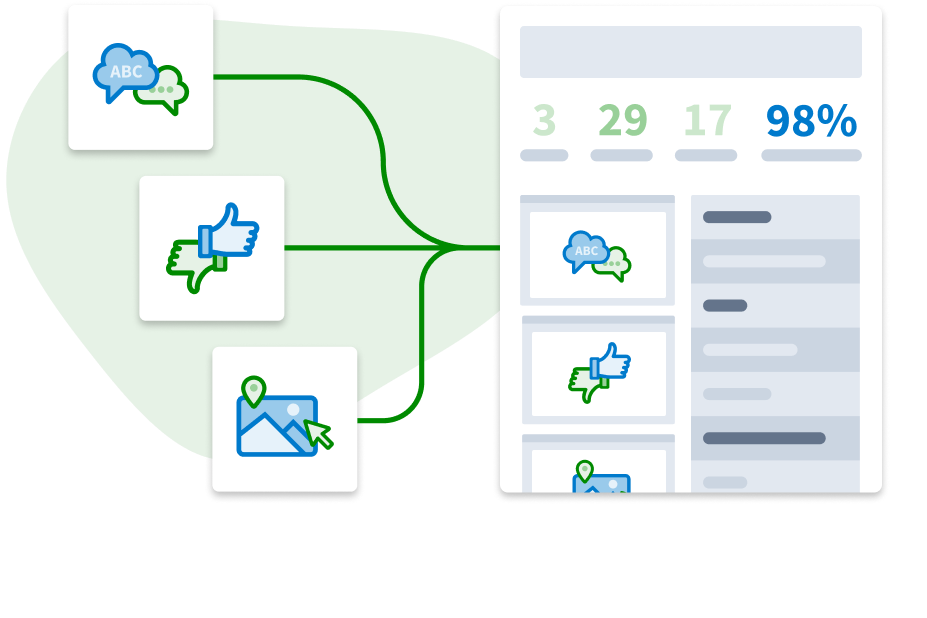
-
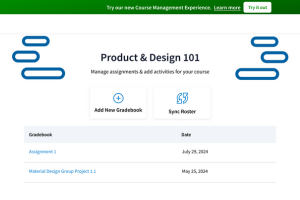
Canvas Learning Tools Interoperability 1.3 (LTI Advantage) Usage Guide for Educators
Support Article
Learn More -

Poll Everywhere is a Canvas Certified Partners in Instructure's partner ecosystem.
Certified Partner
Learn More -