Poll Everywhere 1.0 For Slack
Gather feedback, insights, and more directly in your favorite Slack channels.
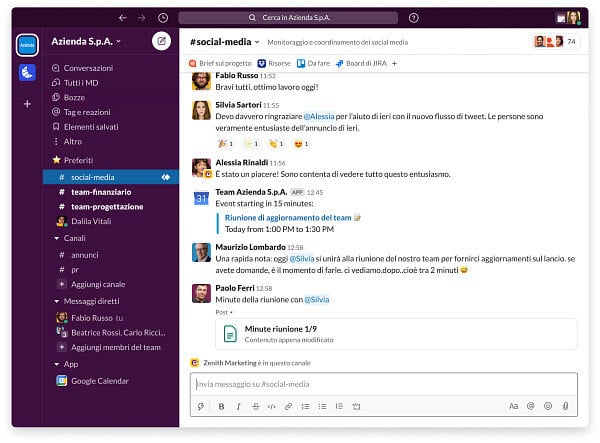

Create Your Activities
Choose from various Activity Types such as Multiple-Choice Polls or Word Clouds to engage your audience with.

Present in Slack
Insert your Activity directly into your Slack channels. Participants submit responses without leaving the Slack app.

Gather Audience Responses
You can choose to share the answers live with the response link or at a later time with a screenshot.
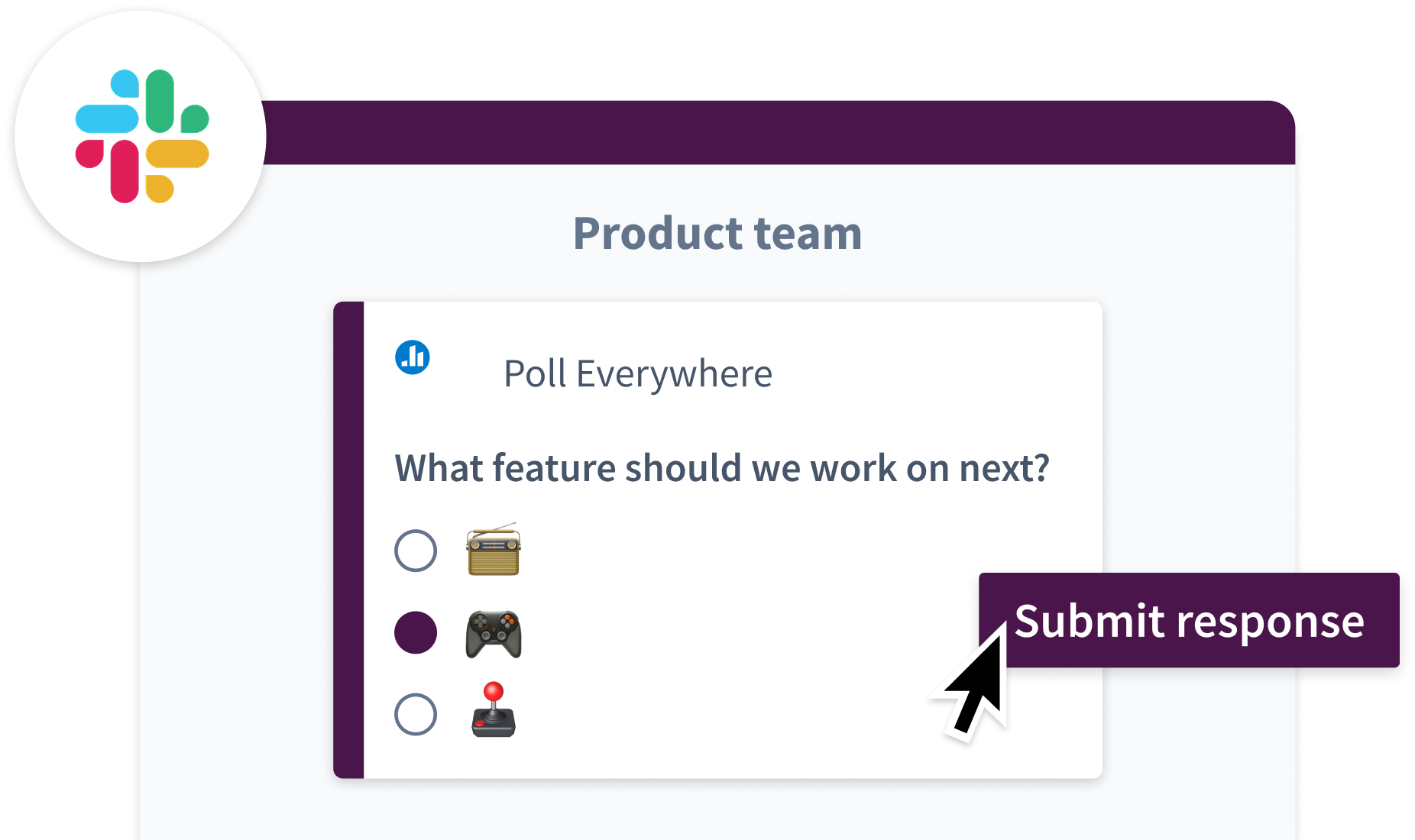
Instant Engagement
Bring audience engagement directly into your Slack workspace with the Poll Everywhere for Slack integration. Instantly create and share live polls, quizzes, and word clouds without leaving your conversation. Gather real-time feedback from your team, make meetings more interactive, and drive collaboration—all within Slack.
Collect Feedback on the Fly
Step 1: Select "Add to Slack" to install Poll Everywhere for Slack. Next, select "Authorize."
Step 2: Open the Shortcuts menu in Slack and find Poll Everywhere to create and share your activity.
Step 3: Participants respond by selecting from the Multiple choice options or entering their Q&A response directly.
Trusted by 82% of the Fortune 500 and 91% of R1 Universities
Get Started with Poll Everywhere for Slack
Add live audience engagement to your Slack conversations with the Poll Everywhere app.