Keeping attendees engaged in virtual workshops
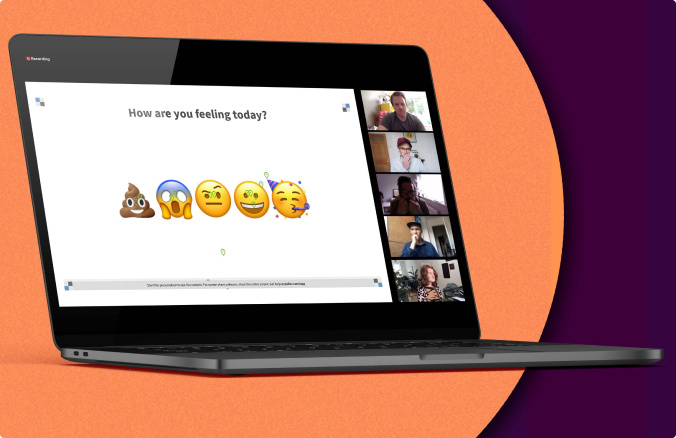

- Location
- England
- Size
- 10+
- Use case
- Continuing professional education
"Poll Everywhere started out very simply as a kind of mood barometer, but then we used it in multiple different ways for gathering feedback and getting students to reflect on where they are in the process. It became a really key part of our sessions that we used every week."
Matt Kendall, Co-Founder and Creative Director at RetroFuzz, brought Poll Everywhere into his online coaching sessions to build a sense of community among students. “Every week I’d push my activities to the next level step by step: adding emojis, uploading images, and creating funny questions that referenced the previous week. I was testing the different features as we went along.”
Delivering engaging trainings at a distance
RetroFuzz has been specializing in e-commerce and digital experience for fourteen years. “We work on the whole digital strategy and customer experience for our clients — everything from UX design and development to email and digital marketing.”
The company also participates as an Industry Leader at Hyper Island, a digital creative business school. “We work on the final module of their Digital Experience MA, which is Digital Experience Design. It takes students through the entire design process: research, ideation, prototyping, testing, and wrapping it up into a final idea. As Industry Leaders, we guide them through that process by delivering content, background and theory, and coaching.”
Because Matt’s sessions were scheduled for May and June, they were shifted to fully remote. “Our students were spread all over the world and we had to deliver these content sessions online. Normally, if we were to host them in person, a key element was the running check-in. Asking questions like ‘How are you doing?’ or ‘What have you been working on?’ gave us a pulse check because as much as it is teaching, it’s also coaching. Obviously we can’t do that when we’re looking at eighteen boxes on a video call.”
Another challenge Matt anticipated was participation from the entire group. “In a group of that size, there’s always a mix of personalities. There are those who raise their hand to speak right away, and those who are more introverted, especially when meeting virtually. I was worried that if we were to encourage discussion, we’d hear from the same voices and push the quieter ones away.”
That’s when Matt started looking for solutions. He spoke to a teammate who runs the Hyper Island module with him, and she recommended Poll Everywhere. “Amanda had used it at a conference that also moved to remote really quickly and let me know that we could insert activities directly into our Keynote presentations. This meant that we didn’t have to switch between screens and applications and the fact that we could show live results directly on the slide blew me away. We realized that this was exactly what we needed and rolled it out into our first session.”
Integrating live interaction
Matt started with five Poll Everywhere activities at the kickoff, starting with a check-in asking everyone how they’re feeling using the mood scale template on a clickable image activity. Then, he moved on to open-ended questions like ‘What do you want to get out of these next five weeks?’ or ‘What specific skills can we help you with?’ “It worked really well because it meant that we were getting 100% input, rather than just the louder voices.”
In the first session, Matt also presented a Q&A activity to ask for topics students wanted to see that weren’t already in the syllabus. “Everybody submitted their comments and then upvoted each other’s responses. That showed us where there might be gaps in the content, which we could adjust in advance. I used to run a physical exercise at the start that helped students feel that they were creating the course, and helped us understand who we're working with. This kind of feedback with upvoting was really important for us. It was like a workshop activity in its own right.”
As the weeks went on, Matt kept Poll Everywhere activities as a consistent element in each session. “We always kicked off with the check-in, but started changing and customizing our activities to make them more fun. We mixed things up by adding emojis and bringing in some humor as we got to know the team.”
To wrap up each session, Matt would insert activity results into his slide deck using the Poll Everywhere app.
"Normally I’d be gathering post-it notes, taking photos, and writing everything up, whereas now the finished slide decks are a bit richer. They have our content in them, but also the audience’s input, so it’s like a snapshot of time. It took me two minutes and resulted in a really nice document of how each session went."
Gaining key takeaways
Finally, at the end of the entire course, Matt presented a clickable image activity using a design process diagram. “We told participants to drop a pin representing where they thought they were at the time. A clickable image was more engaging than the broader, long-form questions because they could reflect deeply without having to think about how to verbalize or communicate something effectively.”
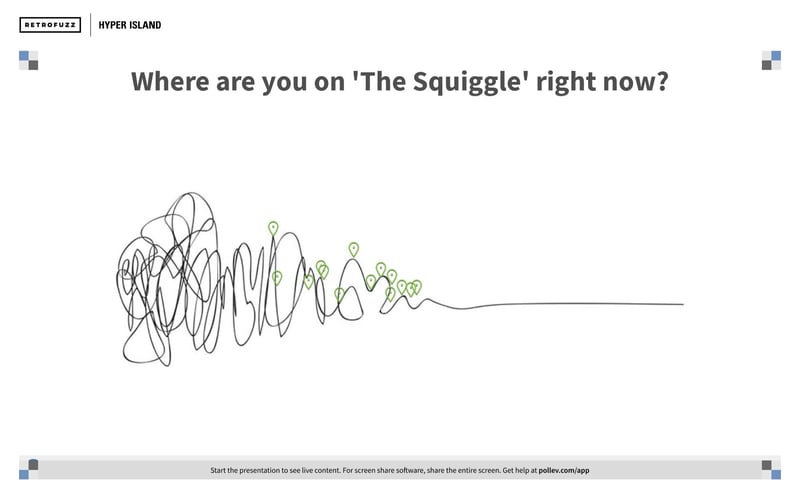
Image credit: The Process of Design Squiggle by Damien Newman, thedesignsquiggle.com
An added, long-term benefit of using Poll Everywhere is that Matt could gather consistent data over time. “We use data and metrics in any project, this included, so we wanted to find a way to generate and measure it for us and Hyper Island too. Now that we have three or four questions a week for five weeks, we’re naturally generating data in a non-invasive way that’s really valuable for us going forward.”
The RetroFuzz team is looking forward to incorporating Poll Everywhere activities in other sessions too. “Any time we have a larger group, checking in takes anywhere from ten to twenty minutes of the beginning of the meeting. That feels really unwieldy, so moving to Poll Everywhere will be a perfect fit.”
Matt envisions Poll Everywhere working well at client workshops with multiple agencies. “There might be a brand agency, a technical agency, a marketing agency, and multiple people from the client side. With three or four people per group, that can get up to 25 participants. I really like Poll Everywhere as a way to hear from everyone and to generate your own data. Capturing what we went over in the session, as well as what we agreed on and voted for, is a really helpful way of staying on the same page.”
Another feature Matt enjoys is the mobile interaction. “As a digital agency, the ‘second screen’ feels reflective of us: you’re not just putting your hand up, you’re responding on your phone and it appears directly in the presentation in real time. That adds wow factor.”
"What worked really well for us was being able to go through the same process, but with different activity types. Everyone was familiar with how Poll Everywhere worked, but keeping that novelty factor really helped keep people engaged."
Poll Everywhere for learning and development
Power your next professional development training with live audience feedback.