Poll Everywhere for Microsoft Teams
- Engage Teammates
- Collect feedback in real time
- Generate longterm insights

Spotlight every voice in Microsoft Teams
Whether you're gathering consensus on a decision or kicking off a meeting with an ice breaker, seamlessly engage your audience through live online polling, surveys, Q&As, quizzes, word clouds, and more.
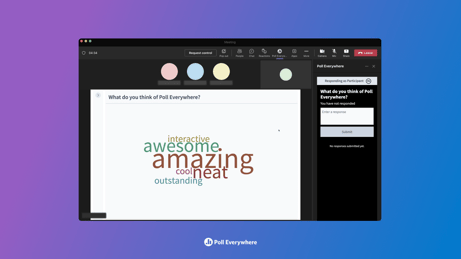
Hear from everyone
Presenters can focus on their presentation while participants can respond and engage without leaving the Microsoft Teams window, opening any new tabs, or installing any apps.
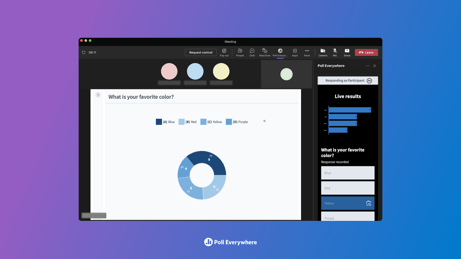
Power decisions with data
Asking an interactive question in Microsoft Teams doesn't limit your ability to dig deeper. View detailed response history, run reports, or edit an activity's settings by opening it in your Poll Everywhere account.
-
Engage Teammates

Spotlight every voice in Microsoft Teams
Whether you're gathering consensus on a decision or kicking off a meeting with an ice breaker, seamlessly engage your audience through live online polling, surveys, Q&As, quizzes, word clouds, and more.
-
Collect feedback in real time
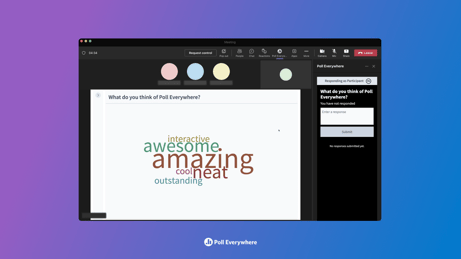
Hear from everyone
Presenters can focus on their presentation while participants can respond and engage without leaving the Microsoft Teams window, opening any new tabs, or installing any apps.
-
Generate longterm insights
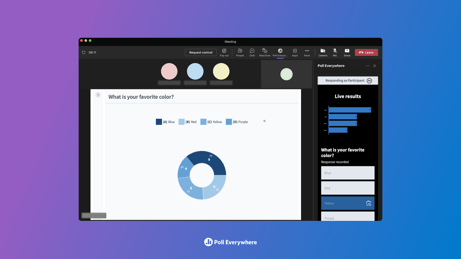
Power decisions with data
Asking an interactive question in Microsoft Teams doesn't limit your ability to dig deeper. View detailed response history, run reports, or edit an activity's settings by opening it in your Poll Everywhere account.
Have a team of 20 or more?
Book a demo today to see how Poll Everywhere can support your Microsoft Teams presentation.
Install with Confidence
Poll Everywhere's platform and integrations achieve industry-leading security with SOC2 Type 2 and ISO 27001 attestation. All data is protected by AES 256-bit data encryption during storage and TLS 1.2 during transfer - and no Microsoft userdata is exchanged when using the tool.
Collect feedback on the fly
Step 1: Get the integration to start using Poll Everywhere in your Microsoft Teams conversations.
Step 2: Select Poll Everywhere in the Teams formatting menu and ask your Multiple choice question.
Step 3: Participants respond by selecting from the answer options and submitting their choice.
Trusted by 75% of Fortune 500 and 500,000+ educators
Poll Everywhere powers inclusive conversations worldwide
We Work Where You Work
Download Poll Everywhere on your devices to get the complete, interactive experience for both presenters and participants.



Get Started with Poll Everywhere for Microsoft Teams
Add live audience engagement to your Microsoft Teams conversations with the Poll Everywhere app.

