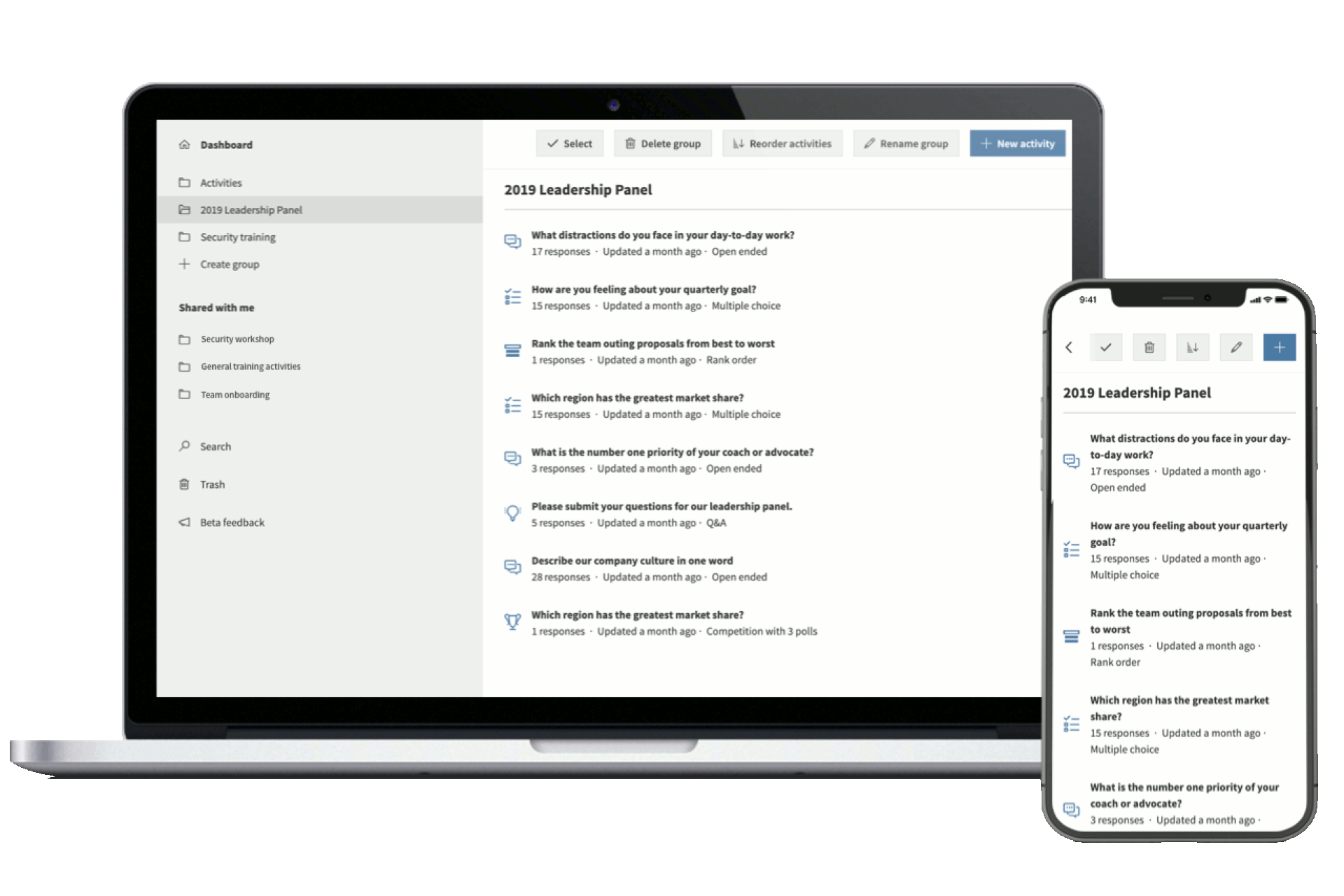Poll Everywhere Apps & Integrations
Embed and present directly within slideware, team communication, and more.
Works seamlessly with the tools you're already using
Mobile & Desktop Apps
Download the Poll Everywhere Presenter or Participant app for iOS, Android, and desktops.