Engineering professor promotes understanding with in-class polling
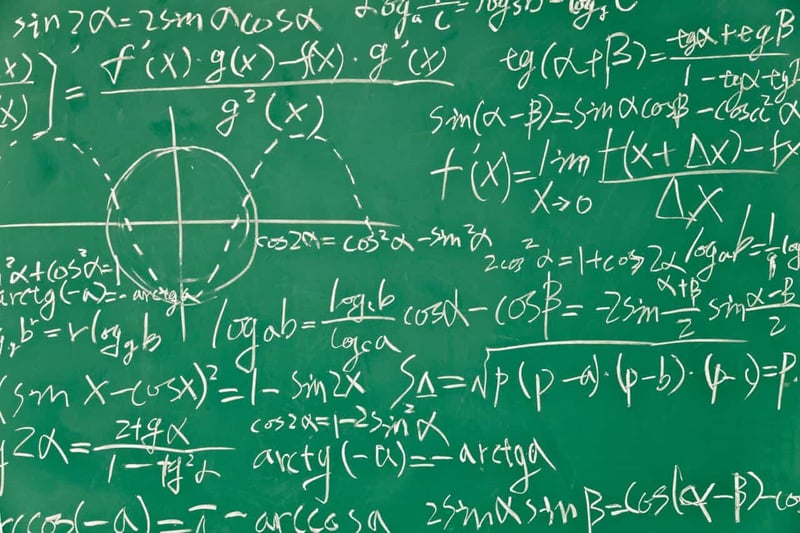

- Location
- Nationwide
- Size
- 100+
- Use case
- Higher Education

Dr. Yan Tang, Associate Professor of Mechanical Engineering at the Embry-Riddle Aeronautical University, believes that interaction and constant feedback drive learning in engineering just as much as in the liberal arts.
To help foster discussion and understanding, she embeds Poll Everywhere polls in her PowerPoint slides for each lecture. They crop up at carefully planned intervals throughout her classes.
Data-based pedagogy
Research has found that student attention span is only fifteen minutes long, and at that point the attention drops dramatically.
This is problematic in the courses Dr. Tang teaches, like Dynamics, Mechatronics, and Controls Systems, where information is equally imparted and important throughout the class period.
So she places Poll Everywhere polls at these breaking points. “Every fifteen minutes I give them a poll to see if they understand what I’m talking about."
Measuring for correctness and certainty
Sometimes the class will respond with answers all over the board, and it will be obvious that they don’t yet understand. But sometimes there will be a question many students answer correctly, even though they aren’t certain. It would be easy for Dr. Tang and the students to interpret the near-consensus as understanding.
To help her students recognize what they do or do not know, Tang includes a simple self-evaluation within each multiple-choice question.
Here’s how she does it: The first three or four response options are possible answers to the question. The last two are a gauge of certainty, either, “I am sure of the answer,” or “I guessed the answer.” She allows each student two responses per poll– one for the answer, and one for the level of certainty. “This way they have a better feeling about how much they understand. It helps them realize what they know and what they don’t know.”
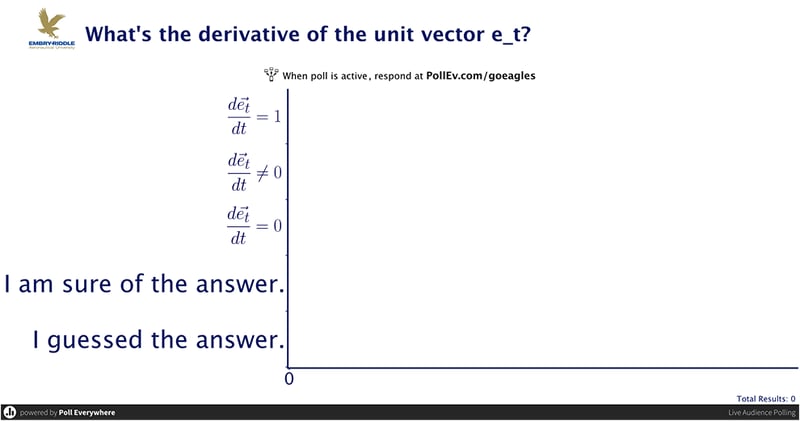
The results
Of the students polled, 90 percent agreed that Poll Everywhere helped them correct misconceptions. That led to 95 percent of the students saying that they understood the concepts more clearly.
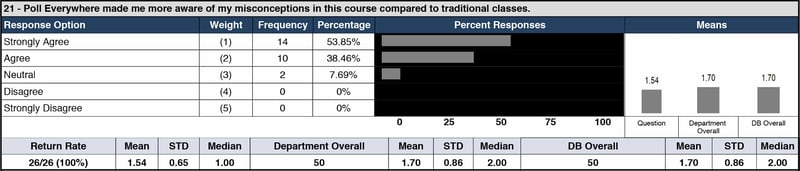
Overall, Dr. Tang has decided polling with Poll Everywhere has changed the way she engages her class. “It’s a great tool,” she says. “It made my job much easier and helped me interact with my students.”
Poll Everywhere for learning and development
Power your next professional development training with live audience feedback.