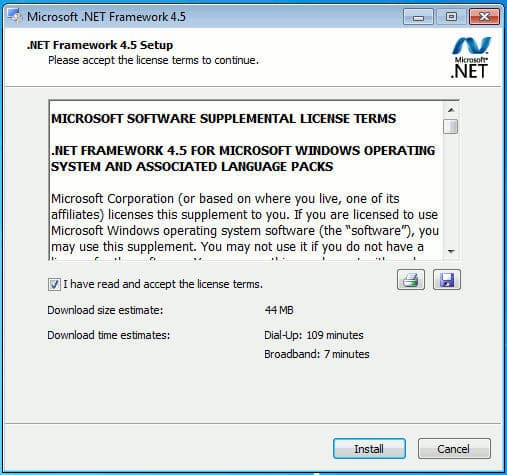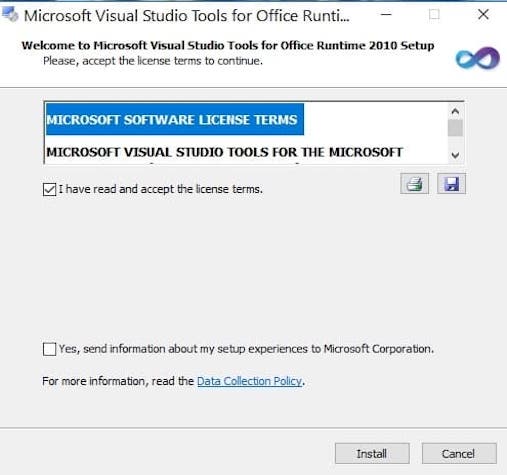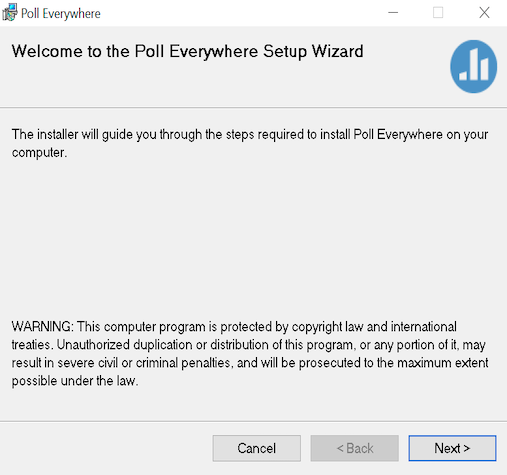Poll Everywhere for enterprise
-
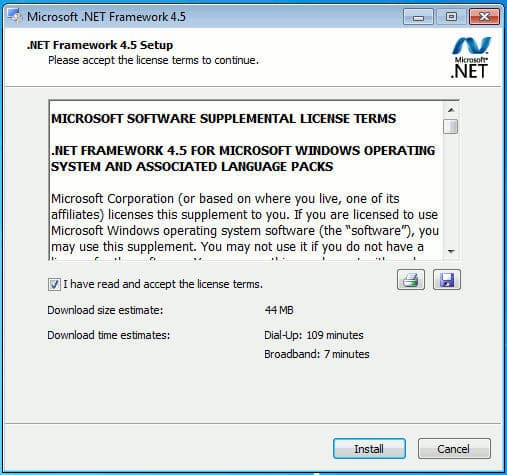
Step 1
Install Microsoft .NET Framework 4.5.2
-
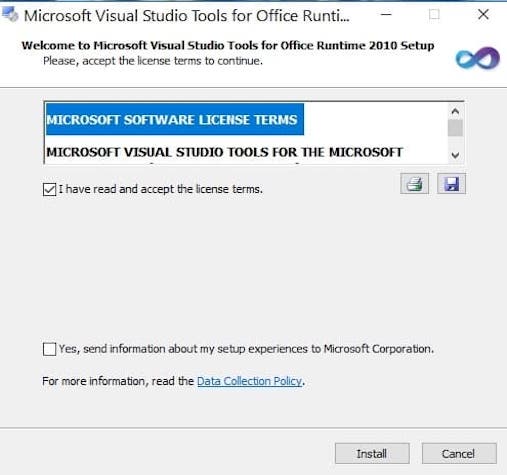
Step 2
-
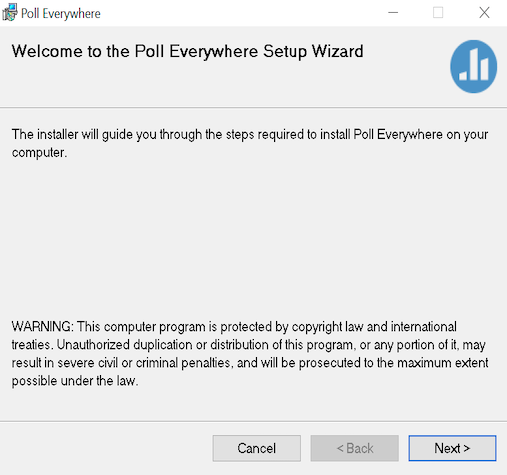
Step 3
Install the Poll Everywhere MSI
Set up for success
Poll Everywhere for Powerpoint requires Windows 10.
Find out the minimum hardware, software, and device requirements for optimal app performance.
Learn moreEngage participants
Ask interactive questions that spark impactful discussions. Choose from a variety of activity types, insert them seamlessly into your decks, and watch results come in live on the screen — all without leaving Powerpoint.
Get the appWe work where you work
Download Poll Everywhere on your devices to get the complete, interactive experience for both presenters and participants.
-
Mobile
Learn more
-
Microsoft Teams
Learn more
-
Slack
Learn more
Key resources
Find out what’s new by keeping up with the latest Poll Everywhere for PowerPoint releases.
View release notesAccess comprehensive articles, guides, and personalized help for your most engaging presentation yet.
Visit the support centerLearn everything you need to know about our app support policy.
View the sunset fact sheetStart a conversation
Power online meetings and trainings with Poll Everywhere.